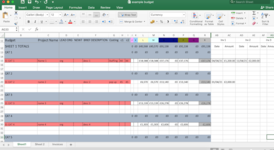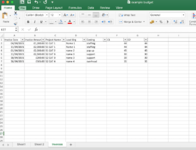In brief, I have a budget workbook with multiple sheets. I’m trying to add a sheet that will summarise selected information from across all sheets, based on whether specific columns in those sheets contain information.
Using the attached images to explain, sheets 1 & 2 use the same template. I have recently added columns AB-AI on these sheets showing invoice dates and amounts.
Essentially I want the new sheet ‘Invoices’ to do the following:
If the invoice columns from Sheets 1-2 contain an entry, copy certain cells from that row to Invoice sheet.
It gets a bit more complicated too, as each line may have up to 4 invoices, and each one needs to be a separate entry on the Invoices sheet.
I’m not sure if that can be done with a formula, or if a macro will be needed. I have a little experience recording macros, but not much knowledge of writing/editing them manually.
Any advice or suggestions would be appreciated.
Using the attached images to explain, sheets 1 & 2 use the same template. I have recently added columns AB-AI on these sheets showing invoice dates and amounts.
Essentially I want the new sheet ‘Invoices’ to do the following:
If the invoice columns from Sheets 1-2 contain an entry, copy certain cells from that row to Invoice sheet.
It gets a bit more complicated too, as each line may have up to 4 invoices, and each one needs to be a separate entry on the Invoices sheet.
I’m not sure if that can be done with a formula, or if a macro will be needed. I have a little experience recording macros, but not much knowledge of writing/editing them manually.
Any advice or suggestions would be appreciated.