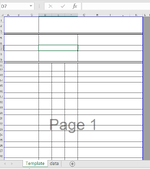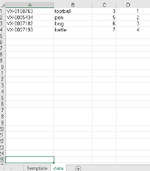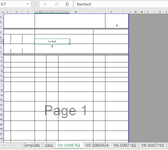arszzyoung94
New Member
- Joined
- Feb 8, 2023
- Messages
- 3
- Office Version
- 365
- Platform
- Windows
Copy template sheet multiple times, renamed assigned value to specific cells based on a list in another worksheet
Hi, All. I am new to excel VBA
I am trying to find a macro that functions as stated below:
I have a template worksheet (named 'template') and a data worksheet (named 'data')
The 'template' worksheet is a report template
The 'data' worksheet has 4 columns of data:
A1 column is a name list (drawing name)
B1 column is a name list (part name)
C1 column is an value list (Qty)
D1 column is an value list (item number)
Firstly I would like to copy the 'template' worksheet multiple times and rename each copied worksheet based on the A1 list in 'data' worksheet
Secondly, copy names from A1 list in 'data' worksheet to cell D7 in each corresponding renamed template worksheet.
Thirdly, copy names from B1 list in 'data' worksheet to cell I7 in each new worksheet correspondingly.
Fourthly, copy value from C1 list in Data sheet to cell D8 in each new worksheet
Lastly, copy value from D1 column list in Data sheet to cell J3 in each new worksheet
Thank you very much!
Hi, All. I am new to excel VBA
I am trying to find a macro that functions as stated below:
I have a template worksheet (named 'template') and a data worksheet (named 'data')
The 'template' worksheet is a report template
The 'data' worksheet has 4 columns of data:
A1 column is a name list (drawing name)
B1 column is a name list (part name)
C1 column is an value list (Qty)
D1 column is an value list (item number)
Firstly I would like to copy the 'template' worksheet multiple times and rename each copied worksheet based on the A1 list in 'data' worksheet
Secondly, copy names from A1 list in 'data' worksheet to cell D7 in each corresponding renamed template worksheet.
Thirdly, copy names from B1 list in 'data' worksheet to cell I7 in each new worksheet correspondingly.
Fourthly, copy value from C1 list in Data sheet to cell D8 in each new worksheet
Lastly, copy value from D1 column list in Data sheet to cell J3 in each new worksheet
Thank you very much!