Flexremmington
New Member
- Joined
- Oct 19, 2021
- Messages
- 9
- Office Version
- 365
- Platform
- Windows
Hi All. I'll try and be as descriptive as I can here-
I have a workbook with three sheets; Summary, Template, and DougCo Industries.
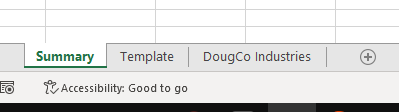
My goal is- Whenever I get a new case in (I'll say ABC Trucking) that I have to track, I want to be able to make a copy of the template page, rename it ABC Trucking, and have the information autofill on the Summary sheet as I input it on the new ABC Trucking sheet.
Summary Sheet-
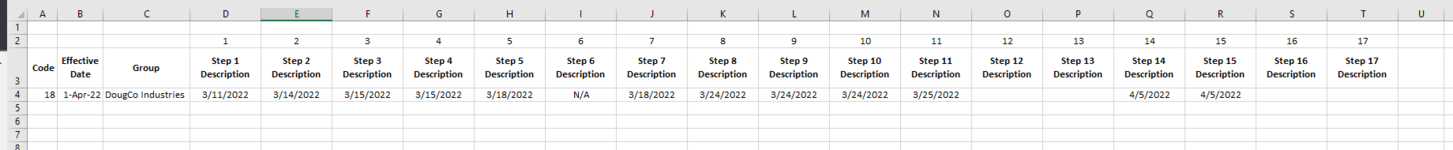
Template Sheet-

DougCo Industries Sheet-

Each new case that come isn will be assigned a specific and unique code, so I've tried to mess around with V/Hlookup, without much success.
I'm sure there is an easy solution here, but I can't seem to find it.
Thanks in advance!
I have a workbook with three sheets; Summary, Template, and DougCo Industries.
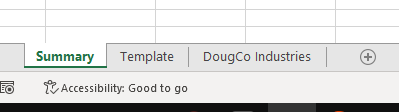
My goal is- Whenever I get a new case in (I'll say ABC Trucking) that I have to track, I want to be able to make a copy of the template page, rename it ABC Trucking, and have the information autofill on the Summary sheet as I input it on the new ABC Trucking sheet.
Summary Sheet-
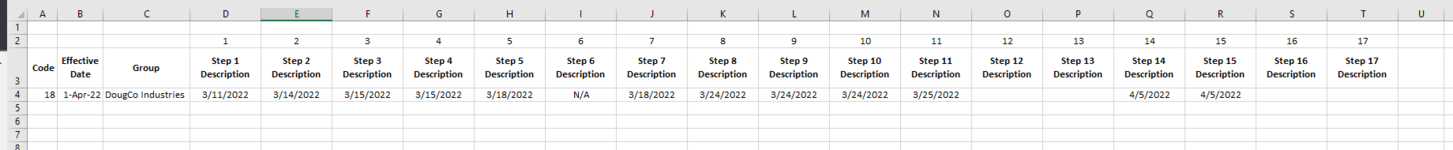
Template Sheet-
DougCo Industries Sheet-
Each new case that come isn will be assigned a specific and unique code, so I've tried to mess around with V/Hlookup, without much success.
I'm sure there is an easy solution here, but I can't seem to find it.
Thanks in advance!





