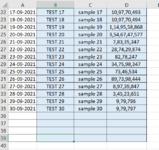doctorneel
New Member
- Joined
- Sep 29, 2021
- Messages
- 1
- Office Version
- 365
- 2019
- 2016
- 2013
Hello Experts, I need some help.
I have an excel named INPUT , where tab TEST column A contains all date values for all dates of last 5 years until the current date and corresponding values in column D.
I have another excel named OUTPUT where in column A already the date values until last end of month dates are present and in column B corresponding values of INPUT excel column D values. when I run the program on first week of next month, it will append the dates and corresponding values of the last month( i.e. if I run the code on 05/10, it will copy only 01/09 to 30/09 date and values). Could you please help with a sample code.
INPUT Example:

OUTPUT BEFORE RUN

OUTPUT AFTER RUN suppose on 05/10

I have an excel named INPUT , where tab TEST column A contains all date values for all dates of last 5 years until the current date and corresponding values in column D.
I have another excel named OUTPUT where in column A already the date values until last end of month dates are present and in column B corresponding values of INPUT excel column D values. when I run the program on first week of next month, it will append the dates and corresponding values of the last month( i.e. if I run the code on 05/10, it will copy only 01/09 to 30/09 date and values). Could you please help with a sample code.
INPUT Example:
OUTPUT BEFORE RUN
OUTPUT AFTER RUN suppose on 05/10