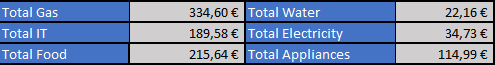Hello!
I have an excel book that contains a sheet for every month (sheet name is the month it relates to) where I register different expenses throught each month. Then, I have 2 other sheets, one for summarising the data of those 12 sheets and another with charts.
I have 2 cells on the data sheet, cell K4 where it says the month the most money was spent on, and cell L4 where it shows the value regarding that month. Example:
MONTH WITH MOST EXPENDITURE
On each sheet I have 6 cells regarding sums of different tables, always from B2:E4 in every sheet (example attached).
The problem is, I want to copy those cells, based off K4 on the data sheet, and then the attached print would be copied to below that table. Is it possible? I don't know if I'm making myself clear..
Thank you in advance to anyone willing to help!
I have an excel book that contains a sheet for every month (sheet name is the month it relates to) where I register different expenses throught each month. Then, I have 2 other sheets, one for summarising the data of those 12 sheets and another with charts.
I have 2 cells on the data sheet, cell K4 where it says the month the most money was spent on, and cell L4 where it shows the value regarding that month. Example:
MONTH WITH MOST EXPENDITURE
| Month | Value |
| May | 20000€ |
On each sheet I have 6 cells regarding sums of different tables, always from B2:E4 in every sheet (example attached).
The problem is, I want to copy those cells, based off K4 on the data sheet, and then the attached print would be copied to below that table. Is it possible? I don't know if I'm making myself clear..
Thank you in advance to anyone willing to help!