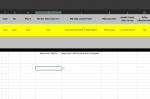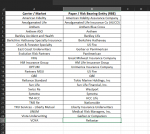Hello, I'm trying to replicate this formula below in a column. When I try to copy & paste it into other cells in that same column it changes the "B" location of where it's pulling information from on Sheet1. I need that to stay the same for the list I have on Sheet 1 and just apply this formula to each cell so when a selection is made in column I it will pull the appropriate choice from Sheet1. I hope this makes sense. I've attached a sample of the sheet I'm working on.
Thanks
=IF(I6="American Fidelity",Sheet1!B2,IF(I6="Amalgamated Life",Sheet1!B3,IF(I6="Anthem",Sheet1!B4,IF(I6="Anthem ASO",Sheet1!B5,IF(I6="Berkley Accident and Health",Sheet1!B6,IF(I6="Berkshire Hathaway Specialty Insurance",Sheet1!B7,IF(I6="Crum & Forester Specialty",Sheet1!B8,IF(I6="East Coast Underwriters",Sheet1!B9,IF(I6="Evolution Risk Partners",Sheet1!B10,IF(I6="HIIG",Sheet1!B11,IF(I6="HM Insurance Group",Sheet1!B12,IF(I6="OPTUM",Sheet1!B13,IF(I6="Partners MGU",Sheet1!B14,IF(I6="QBE",Sheet1!B15,IF(I6="Reliance Standard",Sheet1!B16,IF(I6="Sun Life",Sheet1!B17,IF(I6="Swiss Re",Sheet1!B18,IF(I6="Symetra",Sheet1!B19,IF(I6="TM-HCC",Sheet1!B20,IF(I6="TMS Re",Sheet1!B21,IF(I6="TRU Services - Liberty Mutual",Sheet1!B22,IF(I6="UNUM",Sheet1!B23,IF(I6="Vista Underwriting",Sheet1!B24,IF(I6="VOYA",Sheet1!B25,))))))))))))))))))))
Thanks
=IF(I6="American Fidelity",Sheet1!B2,IF(I6="Amalgamated Life",Sheet1!B3,IF(I6="Anthem",Sheet1!B4,IF(I6="Anthem ASO",Sheet1!B5,IF(I6="Berkley Accident and Health",Sheet1!B6,IF(I6="Berkshire Hathaway Specialty Insurance",Sheet1!B7,IF(I6="Crum & Forester Specialty",Sheet1!B8,IF(I6="East Coast Underwriters",Sheet1!B9,IF(I6="Evolution Risk Partners",Sheet1!B10,IF(I6="HIIG",Sheet1!B11,IF(I6="HM Insurance Group",Sheet1!B12,IF(I6="OPTUM",Sheet1!B13,IF(I6="Partners MGU",Sheet1!B14,IF(I6="QBE",Sheet1!B15,IF(I6="Reliance Standard",Sheet1!B16,IF(I6="Sun Life",Sheet1!B17,IF(I6="Swiss Re",Sheet1!B18,IF(I6="Symetra",Sheet1!B19,IF(I6="TM-HCC",Sheet1!B20,IF(I6="TMS Re",Sheet1!B21,IF(I6="TRU Services - Liberty Mutual",Sheet1!B22,IF(I6="UNUM",Sheet1!B23,IF(I6="Vista Underwriting",Sheet1!B24,IF(I6="VOYA",Sheet1!B25,))))))))))))))))))))