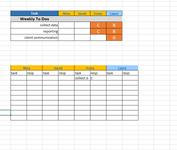Hello everyone! So I have the following question:
I have a chart which shows the names of a team & their tasks + responsibility grade (RASCI Chart). I would love to have - either in the same sheet or another one - an additional Chart which collects the task (1x column) & responsibility (column next to it) IF its filled out with a responsibility.
This new chart is supposed to "collect" all tasks and responsibilities a person has so that I dont have to go through everything and copy/paste it myself. So e.g. Sarah has the task "fill out plan" with the grade "Responsible", the bottom chart would reflect this. But if there's no responsibility entry for "weekly reporting", it won't show up at the bottom chart
I have a chart which shows the names of a team & their tasks + responsibility grade (RASCI Chart). I would love to have - either in the same sheet or another one - an additional Chart which collects the task (1x column) & responsibility (column next to it) IF its filled out with a responsibility.
This new chart is supposed to "collect" all tasks and responsibilities a person has so that I dont have to go through everything and copy/paste it myself. So e.g. Sarah has the task "fill out plan" with the grade "Responsible", the bottom chart would reflect this. But if there's no responsibility entry for "weekly reporting", it won't show up at the bottom chart