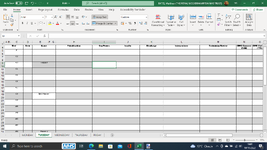batesy2000
New Member
- Joined
- Apr 14, 2016
- Messages
- 8
I hope I can explain this concisely. I've attached a spreadsheet to help
Sheet Monday there is a list of people in beds with populated information
On the Tuesday (Sheet Tuesday) some of these people may move bed, stay in the same bed or go completely with new ppl in their bed
I need to work out how to copy the persons information from Monday to Tuesday taking into consideration some may have moved or gone altogether so I guess it's like a conditional copy and paste where
If the person in the bed on Monday matches the one in the bed on Tuesday then their info in that row is copied over, if it doesn't match because it's a new person then it remains unpopulated
If bed and person are the same copy the values from H:P to Tuesday from Monday
If the person is the same but in a different bed still copy the values
If there are already values in Tuesday you overwrite,
Hopefully someone can advise
Kind Regards
Matt
Sheet Monday there is a list of people in beds with populated information
On the Tuesday (Sheet Tuesday) some of these people may move bed, stay in the same bed or go completely with new ppl in their bed
I need to work out how to copy the persons information from Monday to Tuesday taking into consideration some may have moved or gone altogether so I guess it's like a conditional copy and paste where
If the person in the bed on Monday matches the one in the bed on Tuesday then their info in that row is copied over, if it doesn't match because it's a new person then it remains unpopulated
If bed and person are the same copy the values from H:P to Tuesday from Monday
If the person is the same but in a different bed still copy the values
If there are already values in Tuesday you overwrite,
Hopefully someone can advise
Kind Regards
Matt