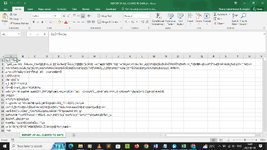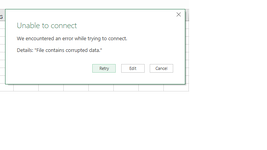trusingiza
New Member
- Joined
- Feb 18, 2023
- Messages
- 5
- Office Version
- 365
- Platform
- Windows
xcel cannot open the file because the extension is not valid verify that the file is not corrupted
the size is 690 k
i have tried many apps to repair it but ,still
when i tried to open it with notpad the save as scv , they are only strange symbols
please help
the size is 690 k
i have tried many apps to repair it but ,still
when i tried to open it with notpad the save as scv , they are only strange symbols
please help