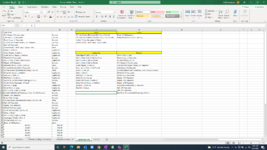I am a community nurse trying to make a database to help my diabetic patients in the community. I have done a decent job so far of searching the message boards and google for this project, but I have hit a wall and I do not know what I should even be searching for to complete this part of the project.
I took a screen shot of the problem I am facing
Column M & N are generated from another list (they are the ingredients for several meals all jumbled together)
I want Column M & N to populate into Column P & Q as shown (I created these columns via cut and paste to show what the end goal is because I do a poor job explaining things like this)
If it is possible I would like each section to get sorted alphabetically, and not to include #NUM! which represent nothing from columns M & N?
I would like to do this without a macro and have it update automatically if possible. Some of the patients that I plan to give copies to are not too computer savvy.
Any help is greatly appreciated,
Keith
I took a screen shot of the problem I am facing
Column M & N are generated from another list (they are the ingredients for several meals all jumbled together)
I want Column M & N to populate into Column P & Q as shown (I created these columns via cut and paste to show what the end goal is because I do a poor job explaining things like this)
If it is possible I would like each section to get sorted alphabetically, and not to include #NUM! which represent nothing from columns M & N?
I would like to do this without a macro and have it update automatically if possible. Some of the patients that I plan to give copies to are not too computer savvy.
Any help is greatly appreciated,
Keith