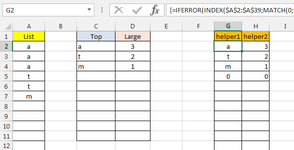I have a large data set where I am trying to count our top 10 codes. The top 10 codes today may be different come the next month. So as the quantity changes, I need to count the latest 10 highest volumes.
I have tried using countif and rank, but I am not getting the result I need.
EDIT:
I'll add a little more context.
one of the codes is 6402. This code shows up 81x's (countif). when I go to rank my top 10, I get the 81 listed for all 10 top rankings. How do I change the formula to get the 2nd, 3rd, etc. place?
I have tried using countif and rank, but I am not getting the result I need.
EDIT:
I'll add a little more context.
one of the codes is 6402. This code shows up 81x's (countif). when I go to rank my top 10, I get the 81 listed for all 10 top rankings. How do I change the formula to get the 2nd, 3rd, etc. place?
Last edited by a moderator: