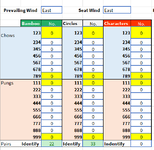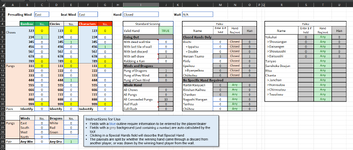Hi, I want to use COUNTIF, or something like it, to count non-blank cells. However those cells are not in a contiguous range. I attach a screenshot below. The cells I've highlight in bright yellow are the ones that I want to check for, but none of the others.
Is there an easy way of doing this?
Thanks!
Is there an easy way of doing this?
Thanks!