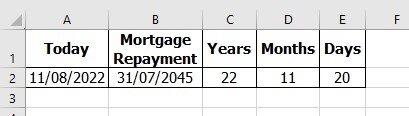Chris_010101
Board Regular
- Joined
- Jul 24, 2017
- Messages
- 183
- Office Version
- 365
- Platform
- Windows
Hello
I have a simple spreadsheet in which I keep track of mortgage payments.
My mortgage repayment term is 22 years and 11 months. Beside each months' payment, I would like to count down the number of years and months left.
For example, 22 years, 9 months > 22 years, 8 months etc
I just cannot find a way to do this with a formula
Regards
Chris
I have a simple spreadsheet in which I keep track of mortgage payments.
My mortgage repayment term is 22 years and 11 months. Beside each months' payment, I would like to count down the number of years and months left.
For example, 22 years, 9 months > 22 years, 8 months etc
I just cannot find a way to do this with a formula
Regards
Chris