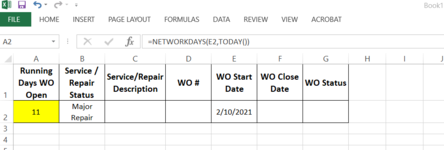Greetings; I have an equipment repair work order (WO) spreadsheet that counts the running elapsed days that a WO has been open, based on cell with WO open date and todays date. I am using =NETWORKDAYS(F2,TODAY()) which seems to works fine;
...however if the spreadsheet now has a cell with a WO closed date, and a cell with WO status is there a solution that can count days differently between open date and closed date cells if WO status cell = closed? A status cell = open, would count days as initially set up...
Basically an open WO means we want to track how many days its open, as an important metric. But once a WO is closed, we don't want continuing tracking with a running total, but instead just a final total of WO days open between the open date and closed date.
... or any suggestions
Thank you
...however if the spreadsheet now has a cell with a WO closed date, and a cell with WO status is there a solution that can count days differently between open date and closed date cells if WO status cell = closed? A status cell = open, would count days as initially set up...
Basically an open WO means we want to track how many days its open, as an important metric. But once a WO is closed, we don't want continuing tracking with a running total, but instead just a final total of WO days open between the open date and closed date.
... or any suggestions
Thank you