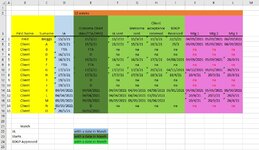I have a spreadsheet with a list of dates in columns. I need to count how many entries in a specific column fall within a specified month. The dates are in UK format (DD/MM/YY). What formula do I need to achieve this count and what if some of the fields do not contain numbers?
-
If you would like to post, please check out the MrExcel Message Board FAQ and register here. If you forgot your password, you can reset your password.
You are using an out of date browser. It may not display this or other websites correctly.
You should upgrade or use an alternative browser.
You should upgrade or use an alternative browser.
Count entries in one month range using UK date format
- Thread starter keithobro
- Start date
Excel Facts
Convert text numbers to real numbers
Select a column containing text numbers. Press Alt+D E F to quickly convert text to numbers. Faster than "Convert to Number"
Thank you. I tried that and it returned a zero result.How aboutExcel Formula:=COUNTIFS(D4:D18,">="&DATE(2021,3,1),D4:D18,"<"&DATE(2021,4,1))
Upvote
0
I formatted those cells that were dates to dates and still zero.In that case make sure your dates are real dates & not text. Select col D and change the format to numbers, what do you see?
Upvote
0
Format the date cells to numbers & what do they look like?
| 15/3/21 |
| 15/3/21 |
| FTA |
| 16/3/21 |
| 16/3/21 |
| FTA |
| 17/3/21 |
| 17/3/21 |
| 19/3/21 |
| 19/3/21 |
| 44290 |
| 44290 |
| 44321 |
| 44321 |
| 20/5/21 |
Upvote
0
Marcelo Branco
MrExcel MVP
- Joined
- Aug 23, 2010
- Messages
- 17,103
- Office Version
- 2021
- 2010
- Platform
- Windows
To convert to real dates
Select the values
Data > Text to columns
Next
Next
In the 3rd step pick Date and select DMY
Finish
M.
Select the values
Data > Text to columns
Next
Next
In the 3rd step pick Date and select DMY
Finish
M.
Upvote
0
15/3/21 15/3/21 FTA 16/3/21 16/3/21 FTA 17/3/21 17/3/21 19/3/21 19/3/21 44290 44290 44321 44321 20/5/21
Upvote
0
Similar threads
- Question
- Replies
- 3
- Views
- 319
- Replies
- 5
- Views
- 171
- Replies
- 7
- Views
- 575
- Replies
- 27
- Views
- 1K