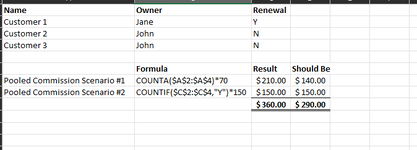kasmith1017
New Member
- Joined
- Sep 26, 2016
- Messages
- 10
Hi All,
There's probably an easy solution to this, but I am stumped because I've never had to think in this way so what I've come up with isn't calculating properly. When calculating commissions, my company has what is called pooled commissions. The way these work are as follows:
1. For each new client that signs on, we put $70 into a pool that is split amongst the team.
2. If an existing customer renews for a full year, we put $150 into a pool that is split amongst the team.
The second scenario is new. So previously I only had the first scenario and as a result created the first formula and it worked like a dream. However, customers only qualify as either a new signing eligible to have a pooled amount of $70, or a renewal that is eligible to get $150 for the pooled amount. I can't figure out a formula that would give me $290 total and not $360. Help!
There's probably an easy solution to this, but I am stumped because I've never had to think in this way so what I've come up with isn't calculating properly. When calculating commissions, my company has what is called pooled commissions. The way these work are as follows:
1. For each new client that signs on, we put $70 into a pool that is split amongst the team.
2. If an existing customer renews for a full year, we put $150 into a pool that is split amongst the team.
The second scenario is new. So previously I only had the first scenario and as a result created the first formula and it worked like a dream. However, customers only qualify as either a new signing eligible to have a pooled amount of $70, or a renewal that is eligible to get $150 for the pooled amount. I can't figure out a formula that would give me $290 total and not $360. Help!
Attachments
Last edited: