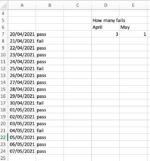chrisbland1
New Member
- Joined
- Apr 10, 2021
- Messages
- 3
- Office Version
- 365
- Platform
- MacOS
Hi. I have series of dates in column A and associated data in column B. I need to know how many times the word 'fail' appears per month. I have attached a simple demo file. It is the date aspect that has stumped me
Thank you in advance for any help.
Thank you in advance for any help.