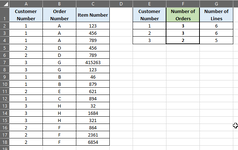mrctravers
New Member
- Joined
- Nov 8, 2022
- Messages
- 2
- Office Version
- 365
- Platform
- Windows
Hi all,
I am new here, and am decent with Excel but am stuck trying to find a unique number.
On my first worksheet, I have a list of sales based with a customer number, and order numbers, as well as other information.
This is at line level, and so some of the order numbers are repeated.
I have this data over around 6 months.
I want to be able to find out how many unique orders numbers are in the data, based on a customer number.
In the example image, it is column F (in green) that I need the information for in a formula, for a large amount of data.
Any help would be really appriciated.
Thanks,
Mr T.
I am new here, and am decent with Excel but am stuck trying to find a unique number.
On my first worksheet, I have a list of sales based with a customer number, and order numbers, as well as other information.
This is at line level, and so some of the order numbers are repeated.
I have this data over around 6 months.
I want to be able to find out how many unique orders numbers are in the data, based on a customer number.
In the example image, it is column F (in green) that I need the information for in a formula, for a large amount of data.
Any help would be really appriciated.
Thanks,
Mr T.