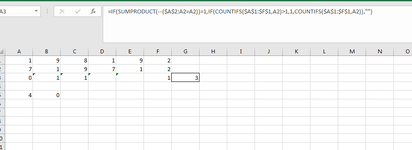ststern45
Well-known Member
- Joined
- Sep 17, 2005
- Messages
- 961
- Office Version
- 365
- 2010
- Platform
- Windows
Hi everyone,
I have 2 cell ranges and would like to calculate how many digits repeated.
For example,
Cells (1st range of numbers)
A1 = 0
B1 = 5
C1 = 4
D1 = 6
E1 = 7
F1 = 7
Cells (2nd range of numbers)
A2 = 0
B2= 4
C2 = 8
D2 = 6
E2 = 4
F2 = 4
So there are a total of 3 digits that repeated
0, 6, and 4
In addition, only count the value once.
For example,
1st range of digits
0 - 1 - 4 - 7 - 9 - 9
2nd range of digits
0 - 5 - 0 - 9 - 9 - 8
In the above example there are 2 digits that repeat 0 & 9. But the 9 appears twice in both ranges but I would only want the 9 counted once.
Thank you in advance
I have 2 cell ranges and would like to calculate how many digits repeated.
For example,
Cells (1st range of numbers)
A1 = 0
B1 = 5
C1 = 4
D1 = 6
E1 = 7
F1 = 7
Cells (2nd range of numbers)
A2 = 0
B2= 4
C2 = 8
D2 = 6
E2 = 4
F2 = 4
So there are a total of 3 digits that repeated
0, 6, and 4
In addition, only count the value once.
For example,
1st range of digits
0 - 1 - 4 - 7 - 9 - 9
2nd range of digits
0 - 5 - 0 - 9 - 9 - 8
In the above example there are 2 digits that repeat 0 & 9. But the 9 appears twice in both ranges but I would only want the 9 counted once.
Thank you in advance