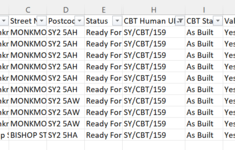Sheet1
 Sheet 2
Sheet 2

Hi, I am trying to do a calculation if column D in Sheet 1 = As Built, it takes the corresponding data in Column K and counts the occurrences of it in Column H on Sheet 2. I have tried all sorts of combinations of INDEX, COUNT, SUMPRODUCT etc. the closest I am getting is =SUMPRODUCT(--ISNUMBER(MATCH('CBT OR Chamber'!K:K,'SY-property-statuses'!H:H,0))) but that is not taking into account the column D in Sheet 1 = As Built. Please help, new to this forum and it's the first time I have been this stuck, so sorry if it is a stupid repeated question!
Hi, I am trying to do a calculation if column D in Sheet 1 = As Built, it takes the corresponding data in Column K and counts the occurrences of it in Column H on Sheet 2. I have tried all sorts of combinations of INDEX, COUNT, SUMPRODUCT etc. the closest I am getting is =SUMPRODUCT(--ISNUMBER(MATCH('CBT OR Chamber'!K:K,'SY-property-statuses'!H:H,0))) but that is not taking into account the column D in Sheet 1 = As Built. Please help, new to this forum and it's the first time I have been this stuck, so sorry if it is a stupid repeated question!