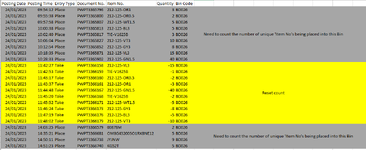Peteroberts
New Member
- Joined
- Jan 25, 2023
- Messages
- 1
- Office Version
- 365
- Platform
- Windows
Hi All,
Sample data attached.
I am trying to calculate how many unique 'Item No.'s are being placed into a 'Bin'.
This count would need to be reset, once there has been a 'Take' from the same 'Bin'
The data from each count needs to be recorded.
I am trying to count the number of unique Item No's that have been placed into a Bin.
See column C - 'Place'
Once that 'place' has been finished, it is passed to another department to 'take' those items, removing them from the Bin.
I need this to effectively reset the count, so that it can separately record any further items 'place'd into the bin.
Both the original count data and any subsequent counts need to be retained.
As I'm effectively trying to show, how many unique items are added to a Bin before it is passed to the next department.
Any assistance is appreciated
Also asked here Count Unique items in a 'Bin' & reset this count once the original items have been removed
Sample data attached.
I am trying to calculate how many unique 'Item No.'s are being placed into a 'Bin'.
This count would need to be reset, once there has been a 'Take' from the same 'Bin'
The data from each count needs to be recorded.
I am trying to count the number of unique Item No's that have been placed into a Bin.
See column C - 'Place'
Once that 'place' has been finished, it is passed to another department to 'take' those items, removing them from the Bin.
I need this to effectively reset the count, so that it can separately record any further items 'place'd into the bin.
Both the original count data and any subsequent counts need to be retained.
As I'm effectively trying to show, how many unique items are added to a Bin before it is passed to the next department.
Any assistance is appreciated
Also asked here Count Unique items in a 'Bin' & reset this count once the original items have been removed
Attachments
Last edited by a moderator: