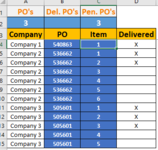L
-
If you would like to post, please check out the MrExcel Message Board FAQ and register here. If you forgot your password, you can reset your password.
You are using an out of date browser. It may not display this or other websites correctly.
You should upgrade or use an alternative browser.
You should upgrade or use an alternative browser.
L
Legacy 469343
Guest
Sorry, based on my example, do you want a 2 in cell B2?
varios 19jun2021.xlsm
A B C D 1 Pos Del Po 2 3 2 3 Company PO Item Delivered 4 comp1 1 1 X 5 comp2 2 1 X 6 comp2 2 2 X 7 comp2 2 3 X 8 comp2 2 4 9 comp2 2 5 10 comp3 3 1 X 11 comp3 3 2 X 12 comp3 3 3 X 13 comp3 3 4 X 14 comp3 3 5 X 15 comp3 3 6 X
Yes that should be the outcomeSorry, based on my example, do you want a 2 in cell B2?
varios 19jun2021.xlsm
A B C D 1 Pos Del Po 2 3 2 3 Company PO Item Delivered 4 comp1 1 1 X 5 comp2 2 1 X 6 comp2 2 2 X 7 comp2 2 3 X 8 comp2 2 4 9 comp2 2 5 10 comp3 3 1 X 11 comp3 3 2 X 12 comp3 3 3 X 13 comp3 3 4 X 14 comp3 3 5 X 15 comp3 3 6 X
Upvote
0
Excel Facts
Enter current date or time
Ctrl+: enters current time. Ctrl+; enters current date. Use Ctrl+: Ctrl+; Enter for current date & time.
@Black Arrow is vba code an option?
Upvote
0
DanteAmor
Well-known Member
- Joined
- Dec 3, 2018
- Messages
- 17,830
- Office Version
- 2019
- Platform
- Windows
Try this:Yes that should be the outcome
| Dante Amor | ||||||
|---|---|---|---|---|---|---|
| A | B | C | D | |||
| 1 | Pos | Del Po | Pen PO | |||
| 2 | 6 | 4 | 2 | |||
| 3 | Company | PO | Item | Delivered | ||
| 4 | comp1 | 1 | 1 | X | ||
| 5 | comp2 | 2 | 1 | X | ||
| 6 | comp2 | 2 | 2 | X | ||
| 7 | comp2 | 2 | 3 | X | ||
| 8 | comp2 | 2 | 4 | |||
| 9 | comp2 | 2 | 5 | |||
| 10 | comp3 | 3 | 1 | X | ||
| 11 | comp3 | 3 | 2 | X | ||
| 12 | comp3 | 3 | 3 | X | ||
| 13 | comp3 | 3 | 4 | X | ||
| 14 | comp3 | 3 | 5 | X | ||
| 15 | comp3 | 3 | 6 | X | ||
| 16 | comp4 | 4 | 1 | X | ||
| 17 | comp4 | 4 | 2 | X | ||
| 18 | comp5 | 5 | 1 | |||
| 19 | comp6 | 6 | 1 | X | ||
| 20 | comp6 | 6 | 2 | X | ||
Dante Amor | ||||||
| Cell Formulas | ||
|---|---|---|
| Range | Formula | |
| A2 | A2 | =SUM(--(FREQUENCY(B4:B20,B4:B20)>0)) |
| B2 | B2 | =A2-SUM(--(FREQUENCY(B4:B20,B4:B20)-FREQUENCY(IF(D4:D20="X",B4:B20),B4:B20)>0)) |
| C2 | C2 | =A2-B2 |
| Press CTRL+SHIFT+ENTER to enter array formulas. | ||
With table1
| Dante Amor | ||||||
|---|---|---|---|---|---|---|
| A | B | C | D | |||
| 1 | Pos | Del Po | Pen PO | |||
| 2 | 3 | 2 | 1 | |||
| 3 | Company | PO | Item | Delivered | ||
| 4 | comp1 | 1 | 1 | X | ||
| 5 | comp2 | 2 | 1 | X | ||
| 6 | comp2 | 2 | 2 | X | ||
| 7 | comp2 | 2 | 3 | X | ||
| 8 | comp2 | 2 | 4 | |||
| 9 | comp2 | 2 | 5 | |||
| 10 | comp3 | 3 | 1 | X | ||
| 11 | comp3 | 3 | 2 | X | ||
Dante Amor | ||||||
| Cell Formulas | ||
|---|---|---|
| Range | Formula | |
| A2 | A2 | =SUM(--(FREQUENCY(Table1[PO],Table1[PO])>0)) |
| B2 | B2 | =A2-SUM(--(FREQUENCY(Table1[PO],Table1[PO])-FREQUENCY(IF(Table1[Delivered]="X",Table1[PO]),Table1[PO])>0)) |
| C2 | C2 | =A2-B2 |
| Press CTRL+SHIFT+ENTER to enter array formulas. | ||
Last edited:
Upvote
0
Solution
L
Legacy 469343
Guest
This did the trick! Thanks!Try this:
Dante Amor
A B C D 1 Pos Del Po Pen PO 2 6 4 2 3 Company PO Item Delivered 4 comp1 1 1 X 5 comp2 2 1 X 6 comp2 2 2 X 7 comp2 2 3 X 8 comp2 2 4 9 comp2 2 5 10 comp3 3 1 X 11 comp3 3 2 X 12 comp3 3 3 X 13 comp3 3 4 X 14 comp3 3 5 X 15 comp3 3 6 X 16 comp4 4 1 X 17 comp4 4 2 X 18 comp5 5 1 19 comp6 6 1 X 20 comp6 6 2 X
Cell Formulas Range Formula A2 A2 =SUM(--(FREQUENCY(B4:B20,B4:B20)>0)) B2 B2 =A2-SUM(--(FREQUENCY(B4:B20,B4:B20)-FREQUENCY(IF(D4:D20="X",B4:B20),B4:B20)>0)) C2 C2 =A2-B2 Press CTRL+SHIFT+ENTER to enter array formulas.
With table1
Dante Amor
A B C D 1 Pos Del Po Pen PO 2 3 2 1 3 Company PO Item Delivered 4 comp1 1 1 X 5 comp2 2 1 X 6 comp2 2 2 X 7 comp2 2 3 X 8 comp2 2 4 9 comp2 2 5 10 comp3 3 1 X 11 comp3 3 2 X
Cell Formulas Range Formula A2 A2 =SUM(--(FREQUENCY(Table1[PO],Table1[PO])>0)) B2 B2 =A2-SUM(--(FREQUENCY(Table1[PO],Table1[PO])-FREQUENCY(IF(Table1[Delivered]="X",Table1[PO]),Table1[PO])>0)) C2 C2 =A2-B2 Press CTRL+SHIFT+ENTER to enter array formulas.
Upvote
0
DanteAmor
Well-known Member
- Joined
- Dec 3, 2018
- Messages
- 17,830
- Office Version
- 2019
- Platform
- Windows
This did the trick! Thanks!
In fact, what the formula does is find the incomplete orders, so of the total orders minus the incomplete ones, we have the complete ones.=A2-SUM(--(FREQUENCY(Table1[PO],Table1[PO])-FREQUENCY(IF(Table1[Delivered]="X",Table1[PO]),Table1[PO])>0))
So if we change the focus to finding the incomplete ones (and we stop fighting for the complete ones, which is more complicated), the formula can be simplified like this:What formula do I need to count a PO once if all the items of one PO have been delivered (marked X)?
Excel Formula:
=A2-SUM(--(FREQUENCY(IF(Table1[Delivered]="",Table1[PO]),Table1[PO])>0))Press CTRL+SHIFT+ENTER to enter array formulas.
Upvote
0
Similar threads
- Replies
- 5
- Views
- 263
- Replies
- 2
- Views
- 196
- Question
- Replies
- 0
- Views
- 325
- Replies
- 9
- Views
- 142
- Replies
- 8
- Views
- 427