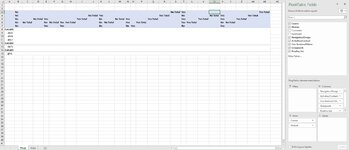ConfusedMum
New Member
- Joined
- Apr 22, 2013
- Messages
- 7
- Office Version
- 365
- Platform
- Windows
Hi all,
I am hoping someone can advise me on how to set up my pivot table please?
This isn't the best way of setting up feedback analysis I am very sure, but I need to work with what I've got! I have survey results from students who have done a variety of modules for their courses and submit a feedback survey at the end of each module - the tricky bit to analysis is the free text question and that's what I am stuck on here. I have been going through reading each entry and if it mentions something about one of the key categories I put Yes in the column for that category and if the entry doesn't then I type No. Here is a shortened example (mine is obviously much bigger than this and has nearly 1,800 survey responses and 10 different categories):
I then have a pivot table connected to it. As you can from the attached images I can't get the combinations right on the pivot table!
What I am TRYING (and failing so far!) to show is to count the number of Yes's and No's for each category for each module/course. So, ideally, I would have Course and Module in the Rows, then the categories (Navigation/Design, Activities/Content, etc...) along the top and any of the following:
Thanks SO much,
Cathy ?
I am hoping someone can advise me on how to set up my pivot table please?
This isn't the best way of setting up feedback analysis I am very sure, but I need to work with what I've got! I have survey results from students who have done a variety of modules for their courses and submit a feedback survey at the end of each module - the tricky bit to analysis is the free text question and that's what I am stuck on here. I have been going through reading each entry and if it mentions something about one of the key categories I put Yes in the column for that category and if the entry doesn't then I type No. Here is a shortened example (mine is obviously much bigger than this and has nearly 1,800 survey responses and 10 different categories):
| Course | Module | Comment | Sentiment | Navigation/Design | Activities/Content | Live Sessions/Videos | Groupwork | Reading List |
| Cats101 | abc1 | Blah blah | Positive | No | Yes | No | No | No |
| Cats102 | def1 | Blah blah | Mixed | No | No | Yes | Yes | Yes |
| Cats103 | ghi1 | Blah blah | Positive | Yes | No | Yes | Yes | No |
| Cats102 | def1 | Blah blah | Mixed | No | Yes | Yes | Yes | Yes |
| Cats101 | abc1 | Blah blah | Mixed | No | No | No | No | No |
| Cats102 | def1 | Blah blah | Negative | No | No | Yes | No | Yes |
| Cats101 | abc4 | Blah blah | Positive | Yes | Yes | Yes | No | Yes |
| Cats101 | abc7 | Blah blah | Mixed | No | Yes | Yes | Yes | No |
I then have a pivot table connected to it. As you can from the attached images I can't get the combinations right on the pivot table!
What I am TRYING (and failing so far!) to show is to count the number of Yes's and No's for each category for each module/course. So, ideally, I would have Course and Module in the Rows, then the categories (Navigation/Design, Activities/Content, etc...) along the top and any of the following:
- each category column broken down into two - Yes and No, with a count of each ) (my preferred option)
- each category column showing just the Yes count (if above option isn't possible!)
Thanks SO much,
Cathy ?