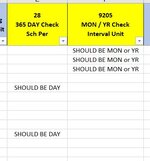brenda1996
New Member
- Joined
- Aug 30, 2018
- Messages
- 29
Hi all,
Seeking help in trying to figure out why my CountIF formulas are not working.
I have formulas laid out the same way and one returns correct values without counting formulas but the other counts every populated cell with a formula.
=COUNTIF($E$3:$E$30000,"SHOULD BE DAY")&" 365 DAY Check" returns correct values for cells with formulas =IF(AND(C3=365,OR(D3="MON",D3="YR",D3="")),"SHOULD BE DAY","") in them, 28 total.
=COUNTIF($F$3:$F$30000,"SHOULD BE MON or YR")&" MON / YR Check" returns ALL values for cells with formulas =IF(AND(C3<>365,OR(D3="DAY",D3="")),"SHOULD BE MON or YR","") in them, 9205 total.
Cells are formatted to General and have also tried Text but get the same results.
I am at a loss, Any insight as to what I may be doing wrong is sincerely appreciated.
Brenda
Seeking help in trying to figure out why my CountIF formulas are not working.
I have formulas laid out the same way and one returns correct values without counting formulas but the other counts every populated cell with a formula.
=COUNTIF($E$3:$E$30000,"SHOULD BE DAY")&" 365 DAY Check" returns correct values for cells with formulas =IF(AND(C3=365,OR(D3="MON",D3="YR",D3="")),"SHOULD BE DAY","") in them, 28 total.
=COUNTIF($F$3:$F$30000,"SHOULD BE MON or YR")&" MON / YR Check" returns ALL values for cells with formulas =IF(AND(C3<>365,OR(D3="DAY",D3="")),"SHOULD BE MON or YR","") in them, 9205 total.
Cells are formatted to General and have also tried Text but get the same results.
I am at a loss, Any insight as to what I may be doing wrong is sincerely appreciated.
Brenda