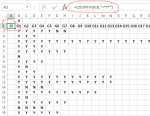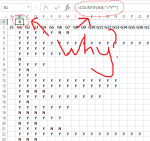Hi,
This is my formula: =COUNTIF(range,"=*Y*"); also tried =COUNTIF(range,"*Y*"); and =COUNTIF(range,"Y").
Goal: trying to count the number of "Y"s within the cell range
Problem: Formula works only if I enter it outside of the range within the formula i.e if I want to find all Ys within the whole C coloum (C:C) and I enter this formula any other column but C, the formula displays the correct result. However if I enter the forumula within the C column the formula displays 0
This is my formula: =COUNTIF(range,"=*Y*"); also tried =COUNTIF(range,"*Y*"); and =COUNTIF(range,"Y").
Goal: trying to count the number of "Y"s within the cell range
Problem: Formula works only if I enter it outside of the range within the formula i.e if I want to find all Ys within the whole C coloum (C:C) and I enter this formula any other column but C, the formula displays the correct result. However if I enter the forumula within the C column the formula displays 0