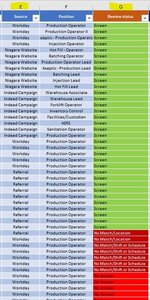Hello,
I'm trying to count all the things from my column G but excluding "Workday" from my Column E. I already have this formula:
=SUM(COUNTIFS(Candidates!$G:$G,{"Screen","Pipeline","Not Eligible for Rehire","Duplicate","No Match/Min. Or Preferred Qualifications","No Match/Salary","No Match/Shift or Schedule","No Match/Location","Internal process","Contacted","No Answer","Withdrew"}))
How do I add to it to exclude from counting everything that came from "Workday" in Column E.
I'm attaching an image.
Hope you can help!
I'm trying to count all the things from my column G but excluding "Workday" from my Column E. I already have this formula:
=SUM(COUNTIFS(Candidates!$G:$G,{"Screen","Pipeline","Not Eligible for Rehire","Duplicate","No Match/Min. Or Preferred Qualifications","No Match/Salary","No Match/Shift or Schedule","No Match/Location","Internal process","Contacted","No Answer","Withdrew"}))
How do I add to it to exclude from counting everything that came from "Workday" in Column E.
I'm attaching an image.
Hope you can help!