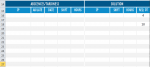bruntonomo
Board Regular
- Joined
- Jul 29, 2018
- Messages
- 67
- Office Version
- 365
- 2016
- Platform
- Windows
I have a spreadsheet where I have values in even rows and comments in the odd rows. I need to be able to check column A to see if it reads Absent or Late in the even rows. How would I craft a COUNTIF formula that looks for these particular values in every other row and counts them only if they say Absent?