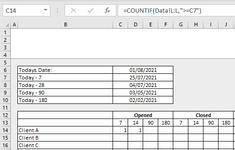Hi all,
Any help with the following would be greatly appreciated.
Essentially, what I'm trying to achieve is a COUNTIFS function, which looks up the number of times a specific client has performed a transaction within 7, 28, 90 and 180 days, as per the attached screenshot. For reference, the client and date columns are within sheet 'Data', with the client name in column BB and the date in column L.
I'm struggling with the date -7 days part of the function/formula?
I'm using cells to provide the dates -7/28/90/180. I would have thought that the following would work for minus seven days (Cell C14) - =countif(data!L:L,">=C7"). As you can see from cell C14 however, this is not prompting the correct outcome, giving me just '1', when there should be a good deal more.
I hope that my explanation is sufficient, but please let me know if you need more information. Once I've cracked this date aspect, I can add in the client element and bump it up to a countifs, which shouldn't be a problem. I'm just struggling to get over this date aspect.
Any help with the following would be greatly appreciated.
Essentially, what I'm trying to achieve is a COUNTIFS function, which looks up the number of times a specific client has performed a transaction within 7, 28, 90 and 180 days, as per the attached screenshot. For reference, the client and date columns are within sheet 'Data', with the client name in column BB and the date in column L.
I'm struggling with the date -7 days part of the function/formula?
I'm using cells to provide the dates -7/28/90/180. I would have thought that the following would work for minus seven days (Cell C14) - =countif(data!L:L,">=C7"). As you can see from cell C14 however, this is not prompting the correct outcome, giving me just '1', when there should be a good deal more.
I hope that my explanation is sufficient, but please let me know if you need more information. Once I've cracked this date aspect, I can add in the client element and bump it up to a countifs, which shouldn't be a problem. I'm just struggling to get over this date aspect.