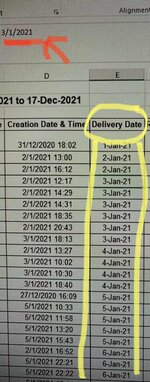Sorry if someone aldy posted something similar. With regards to year. But I can’t seem to apply it. So I guess I have to start a new one here.
I’m not really good with complex formula. So trying to keep it simple to my knowledge capability.
I’m trying to count how many delivery for each mth within a column. I’ve tried changing to text but it doesn’t work cos the date is still 1/1/2021 under text format. ??
Countif(E5:E1346,”*Jan*”) cannot work
Countif(E5:E1346,”*/2/*”) also cannot work.
If I stick to date format,
I saw someone post a complex solution for year.
=SUMPRODUCT(- -(YEAR(column range)=2017)
But I don’t understand n unable to apply it to my situation.
=SUMPRODUCT(- -(Month(column range)=Jan)
Can someone help?
I’m not really good with complex formula. So trying to keep it simple to my knowledge capability.
I’m trying to count how many delivery for each mth within a column. I’ve tried changing to text but it doesn’t work cos the date is still 1/1/2021 under text format. ??
Countif(E5:E1346,”*Jan*”) cannot work
Countif(E5:E1346,”*/2/*”) also cannot work.
If I stick to date format,
I saw someone post a complex solution for year.
=SUMPRODUCT(- -(YEAR(column range)=2017)
But I don’t understand n unable to apply it to my situation.
=SUMPRODUCT(- -(Month(column range)=Jan)
Can someone help?