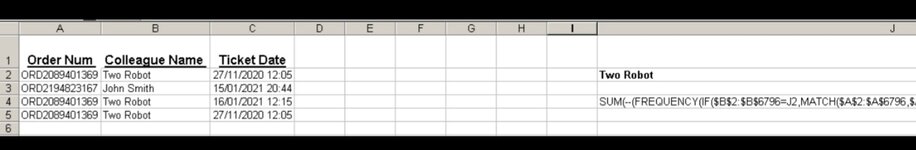Paul Naylor
Board Regular
- Joined
- Sep 2, 2016
- Messages
- 98
- Office Version
- 365
- 2003 or older
- Platform
- Windows
- Mobile
- Web
Have a worksheet containing 2 columns.
Column A contains Order Numbers e.g. Ord123457 and Column B Names. Column A and B can contain duplicate values. Column C contains a list of all the unique names from column B
Formula on column D
Want a formula is column D , to lookup name in C against the name in B and count ONLY the unique order numbers column A registered against each of the names
ColumnA ColumnB ColumnC Column D
Ord12345 James James 2
Ord12345 James Bill 1
Ord23456 Bill Simon 3
Ord23456 James
Ord34567 Simon
Ord23456 James
Ord34567 Simon
Ord56789 Simon
Ord78912 Simon
Column A contains Order Numbers e.g. Ord123457 and Column B Names. Column A and B can contain duplicate values. Column C contains a list of all the unique names from column B
Formula on column D
Want a formula is column D , to lookup name in C against the name in B and count ONLY the unique order numbers column A registered against each of the names
ColumnA ColumnB ColumnC Column D
Ord12345 James James 2
Ord12345 James Bill 1
Ord23456 Bill Simon 3
Ord23456 James
Ord34567 Simon
Ord23456 James
Ord34567 Simon
Ord56789 Simon
Ord78912 Simon