I'm trying to create countif formula that will not only count a tech name but number of time he went out to satify a work order
IE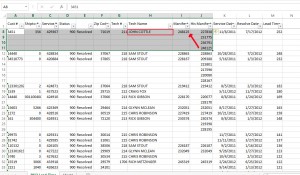
as we can see tech john c went out 4 time to satisfy w/o 248125. but how do i display that on another sheet.
I know the formula for just counting tech name appearance but how do i include the rest. does the make more sense as a dcount formula, with multiple statements. can some one please help me
IE
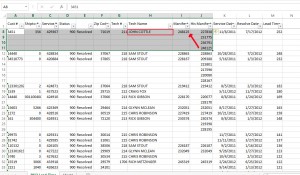
as we can see tech john c went out 4 time to satisfy w/o 248125. but how do i display that on another sheet.
I know the formula for just counting tech name appearance but how do i include the rest. does the make more sense as a dcount formula, with multiple statements. can some one please help me





