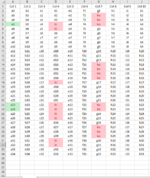kirankoushik
New Member
- Joined
- Feb 19, 2021
- Messages
- 44
- Office Version
- 2016
- Platform
- Windows
Hello,
I am trying to extract total / summary data from a workbook using VBA. The datarange is to the tune of 15,000 rows .
I am not sure if it can be possibly done at all. Request your help in this regard.
I have 2 sheets with first column being same across both sheets but jumbled in order. What I am trying to achieve is :
1. I need to check if Col D value is "ki" and Col G value is "ko" resulting in 3 cases where both criteria match in sheet 1
2. For those 3 cases in Sheet 2, I need to check if Col C value is "FN" and Col I value is "LN"
So the final result of this exercise is to have output count of 1 (i.e. matching value of a24 in Col A.
Please look at the screenshots if my explanation is not clear.
Thanks in advance.
I am trying to extract total / summary data from a workbook using VBA. The datarange is to the tune of 15,000 rows .
I am not sure if it can be possibly done at all. Request your help in this regard.
I have 2 sheets with first column being same across both sheets but jumbled in order. What I am trying to achieve is :
1. I need to check if Col D value is "ki" and Col G value is "ko" resulting in 3 cases where both criteria match in sheet 1
2. For those 3 cases in Sheet 2, I need to check if Col C value is "FN" and Col I value is "LN"
So the final result of this exercise is to have output count of 1 (i.e. matching value of a24 in Col A.
Please look at the screenshots if my explanation is not clear.
Thanks in advance.