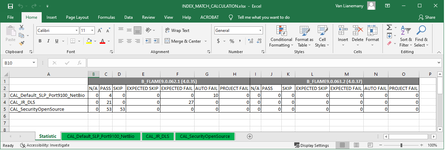I am trying to calculate a certain strings using =COUNTIFS(1:1,"TEST1",2:15,"PASS") which is giving me #VALUE! error. As the data goes on I will add more information after the D column and I want it to calculate automatically. Am I using the wrong function? So my expectation that it looks on column 1 for the word TEST1 if it sees the text I would like it to count the text PASS underneath it.
| A | B | C | D | |
| 1 | TEST1 | TEST2 | TEST3 | TEST4 |
| 2 | PASS | FAIL | FAIL | FAIL |
| 3 | PASS | PASS | FAIL | PASS |
| 4 | FAIL | FAIL | PASS | FAIL |
| 5 | FAIL | PASS | FAIL | FAIL |