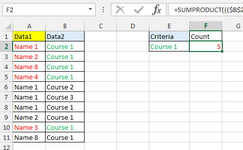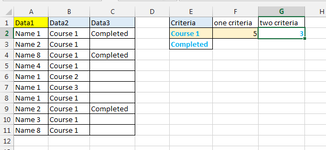In Col A I have a list of names, Col B a list of many courses, I want to count how many people are due to go on the course, the issue is I have duplicates in my list for the same course (due to the data drop im provided)
A B
Name 1 Course 1
Name 2 Course 1
Name 3 Course 1
Name 4 Course 1
Name 1 Course 2
Name 1 Course 3
Name 1 Course 1
Name 2 Course 1
Name 3 Course 1
Name 4 Course 1
If I use count ifs the number of people who need course 1 is 8, but the actual figure should be 4
Is there a way to use something like count ifs but ignore if its same person, same course? I thought something like sum product with Frequency might work, but im struggling
A B
Name 1 Course 1
Name 2 Course 1
Name 3 Course 1
Name 4 Course 1
Name 1 Course 2
Name 1 Course 3
Name 1 Course 1
Name 2 Course 1
Name 3 Course 1
Name 4 Course 1
If I use count ifs the number of people who need course 1 is 8, but the actual figure should be 4
Is there a way to use something like count ifs but ignore if its same person, same course? I thought something like sum product with Frequency might work, but im struggling