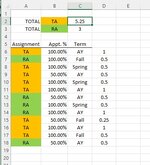Hi there,
I have a list showing an assignment type (either TA or RA), a percentage, and a time period (Term) of AY, Fall or Spring. I wish to get a count for each TA and RA for an entire academic year (AY) taking into account the percentage and term each assignment is for.
The possible scenarios include:
100% for the full AY = 1
100% for Fall (or Spring) only = 0.5
50% for the full AY = 0.5
50% for the Fall (or Spring) only = 0.25
I'm trying various countifs and sumproduct formulas, to no avail. I don't know how to get a count and then multiply it by a percentage in an adjacent cell. It's either returning a #VALUE or a #SPILL error.
I am unable to download the tool to attach an actual spreadsheet, but I am including a screenshot to show a simplified version of my spreadsheet as an example.
- Cell C2 should have the count for TAs (I've populated it manually)
- Cell C3 should have the count for RAs (I've populated it manually)
- The numbers in Column D are NOT part of my spreadsheet. They're just what I populated manually to give me what the counts in cells C2 and C3 would be if I had a working formula.
Any advice?
I have a list showing an assignment type (either TA or RA), a percentage, and a time period (Term) of AY, Fall or Spring. I wish to get a count for each TA and RA for an entire academic year (AY) taking into account the percentage and term each assignment is for.
The possible scenarios include:
100% for the full AY = 1
100% for Fall (or Spring) only = 0.5
50% for the full AY = 0.5
50% for the Fall (or Spring) only = 0.25
I'm trying various countifs and sumproduct formulas, to no avail. I don't know how to get a count and then multiply it by a percentage in an adjacent cell. It's either returning a #VALUE or a #SPILL error.
I am unable to download the tool to attach an actual spreadsheet, but I am including a screenshot to show a simplified version of my spreadsheet as an example.
- Cell C2 should have the count for TAs (I've populated it manually)
- Cell C3 should have the count for RAs (I've populated it manually)
- The numbers in Column D are NOT part of my spreadsheet. They're just what I populated manually to give me what the counts in cells C2 and C3 would be if I had a working formula.
Any advice?