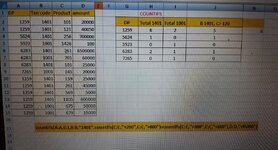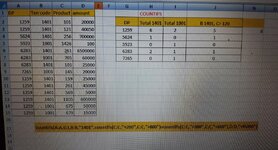Hello,
Please help me to get count after some conditions.
Pls find below excel sheet with columns DP, Txn Code, Product, Amount.
Conditions to consider:
DP- 1259
Txn code- 1401
Product- 1 to 200, 300 to 600, above 800.
Txn amount- <45000
I am writing formula which is wrong
=COUNTIFS(A:A,"1259",B:B,"1401",COUNTIFS(C:C,"<200",C:C,">800")+COUNTIFS(C:C,">300",C:C,"<600"),D:D,"<45000")
Please guide and provide simple formula.
Please help me to get count after some conditions.
Pls find below excel sheet with columns DP, Txn Code, Product, Amount.
Conditions to consider:
DP- 1259
Txn code- 1401
Product- 1 to 200, 300 to 600, above 800.
Txn amount- <45000
I am writing formula which is wrong
=COUNTIFS(A:A,"1259",B:B,"1401",COUNTIFS(C:C,"<200",C:C,">800")+COUNTIFS(C:C,">300",C:C,"<600"),D:D,"<45000")
Please guide and provide simple formula.