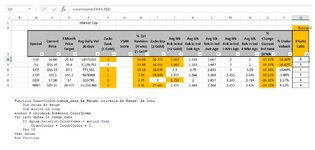rwmill9716
Active Member
- Joined
- May 20, 2006
- Messages
- 493
- Office Version
- 2013
- Platform
- Windows
I use a function (shown in the accompanying image) that identifies the color in Cell (Q3) and then counts the number of times that color appears in each row (column Q). If I color the Cells manually, which I have done here, the function works fine, but if I use a conditional formatting rule to place the color, my function doesn't count it. I would save a lot of work if I could use conditional formatting rules. Is there a change to the function that would count the number of gold cells placed there by a conditional formatting rule?