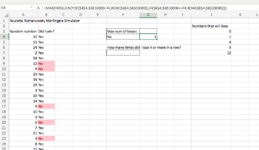Hello,
I have a fun Roulette spreadsheet that starts with a random number generator in column A (1-37 numbers) (A4:A10000), Column B tells me if I won or not referencing the only numbers that will lose in column J. Then G4 will tell me the Max number of losses consecutively, But I would also like to know how many times I have 4 or more consecutive losses at a time through my 10,000 spins in column A. For example I know that I had a max losing streak of 5 times according to G4, but how many times in Column B, did I lose at least 4 times in a row? Thank you for your help..
I have a fun Roulette spreadsheet that starts with a random number generator in column A (1-37 numbers) (A4:A10000), Column B tells me if I won or not referencing the only numbers that will lose in column J. Then G4 will tell me the Max number of losses consecutively, But I would also like to know how many times I have 4 or more consecutive losses at a time through my 10,000 spins in column A. For example I know that I had a max losing streak of 5 times according to G4, but how many times in Column B, did I lose at least 4 times in a row? Thank you for your help..
| Roulette Romanowsky Martingale Simulator | ||||||||||
| Numbers that will lose | ||||||||||
| Random number | Did I win? | Max num of losses | 0 | |||||||
10 | Yes | No | 5 | 1 | ||||||
15 | Yes | 4 | ||||||||
24 | Yes | How many times did I lose 4 or more in a row? | 9 | |||||||
2 | Yes | 12 | ||||||||
34 | Yes | |||||||||
12 | No | |||||||||
4 | No | |||||||||
29 | Yes | |||||||||
34 | Yes | |||||||||
26 | Yes | |||||||||
3 | Yes | |||||||||
19 | Yes | |||||||||
14 | Yes | |||||||||
9 | No | |||||||||
10 | Yes | |||||||||
3 | Yes | |||||||||
9 | No | |||||||||
7 | Yes | |||||||||
21 | Yes | |||||||||
4 | No | |||||||||
8 | Yes | |||||||||
15 | Yes |