I apologize for the confusing title. I need your help.
To calculate how many times Sal did not return Bob's call the same day within this date range, which formula(s) could be used to accomplish this?
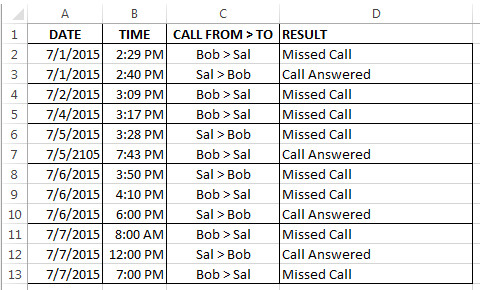
I've searched extensively and have tried COUNTIFS, SUMIFS, Multiple Criterias for INDEX and MATCH and can't find any help on how to do this.
Thank you!
To calculate how many times Sal did not return Bob's call the same day within this date range, which formula(s) could be used to accomplish this?
I've searched extensively and have tried COUNTIFS, SUMIFS, Multiple Criterias for INDEX and MATCH and can't find any help on how to do this.
Thank you!





