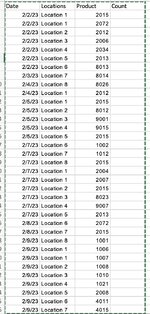tayfunazakli
New Member
- Joined
- Mar 17, 2023
- Messages
- 2
- Office Version
- 2021
Hello
I'm trying to find a formula which checks 2 columns for a set of data and only count value in C depending on B.
For example on the attached picture, i would like to check for ''Location 1'' in cell B2 and Product ''2015'' in cell C2, if the same product ''2015'' appears again for the same location ''Location 1''. I've tried with countif but i could not manage to count value on C depending on the value on B. To extend the example, i'd like to check for ''Location 2'' in cell B4 and Product ''2012'' in cell C4, if the same product ''2012'' appears again for the same location ''Location 2.''
Can this be done with one formula which distinguishes the date on B and C, Counts only C and displays the result?
Thank you for your help
Tayfun
I'm trying to find a formula which checks 2 columns for a set of data and only count value in C depending on B.
For example on the attached picture, i would like to check for ''Location 1'' in cell B2 and Product ''2015'' in cell C2, if the same product ''2015'' appears again for the same location ''Location 1''. I've tried with countif but i could not manage to count value on C depending on the value on B. To extend the example, i'd like to check for ''Location 2'' in cell B4 and Product ''2012'' in cell C4, if the same product ''2012'' appears again for the same location ''Location 2.''
Can this be done with one formula which distinguishes the date on B and C, Counts only C and displays the result?
Thank you for your help
Tayfun