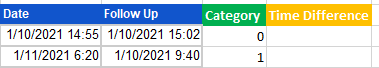campeao006
New Member
- Joined
- Nov 23, 2020
- Messages
- 7
- Office Version
- 365
- Platform
- Windows
Hi all. I am having some difficulty setting up a proper command to count the difference in time, but only if I have categorized a cell a certain way. For example, below, I would like for the "Time Difference" column to be calculated for just D2 and not D3, as row 3 is classified as a "1". I know the minute difference calculation is =ROUND(ABS((C2-A2)*1440),2), but I don't know how to make this conditional. Ideally, I would like a function that when input into D2, would output as 7 and in D3 would output as nothing (not 0, but nothing).