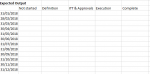optimushunk
New Member
- Joined
- Jan 9, 2020
- Messages
- 3
- Office Version
- 365
- Platform
- Windows
Hey guys,
I am trying to develop a model which can give me the count of projects on a monthly basis considering the status / stage that they are in.
Sample Data:
Any suggestions on how to achieve this?
I am trying to develop a model which can give me the count of projects on a monthly basis considering the status / stage that they are in.
Sample Data:
| Definition | Definition | ITT & Approvals | ITT & Approvals | Execution | Execution | ||
| Project No. | Project Name | Start Date | End Date | Start Date | End Date | Start Date | End Date |
| 20C001C | Project 1 | 17/02/2020 | 29/05/2020 | 01/06/2020 | 17/07/2020 | 31/07/2020 | 08/10/2020 |
| 20C002C | Project 2 | 17/02/2020 | 10/07/2020 | 13/07/2020 | 28/08/2020 | 14/09/2020 | 20/11/2020 |
| 20C003C | Project 3 | 20/07/2020 | 11/09/2020 | 14/09/2020 | 23/10/2020 | 05/10/2020 | 27/11/2020 |
| 20C004C | Project 4 | 02/03/2020 | 19/06/2020 | 22/06/2020 | 31/07/2020 | 12/08/2019 | 30/10/2020 |
| 20C005C | Project 5 | 14/04/2020 | 27/05/2020 | 28/05/2020 | 01/07/2020 | 02/07/2020 | 10/09/2020 |
| 20C006C | Project 6 | 06/05/2020 | 17/06/2020 | 18/06/2020 | 22/07/2020 | 23/07/2020 | 01/10/2020 |
| 20C007C | Project 7 | 28/05/2020 | 08/07/2020 | 09/07/2020 | 12/08/2020 | 13/08/2020 | 22/10/2020 |
| 20C008C | Project 8 | 18/06/2020 | 29/07/2020 | 30/07/2020 | 03/09/2020 | 04/09/2020 | 12/11/2020 |
| 20C009C | Project 9 | 02/11/2020 | 11/12/2020 | 14/12/2020 | 25/01/2021 | 26/01/2021 | 07/04/2021 |
| 20C010C | Project 10 | 20/07/2020 | 28/08/2020 | 01/09/2020 | 05/10/2020 | 06/10/2020 | 14/12/2020 |
| Sample Output | |||||
| Not started | Definition | ITT & Approvals | Execution | Complete | |
31/01/2018 | 1 | 5 | 3 | 1 | |
28/02/2018 | 4 | 2 | 3 | 1 | |
31/03/2018 | |||||
30/04/2018 | |||||
31/05/2018 | |||||
30/06/2018 | |||||
31/07/2018 | |||||
31/08/2018 | |||||
30/09/2018 | |||||
31/10/2018 | |||||
30/11/2018 | |||||
31/12/2018 |
| Count active project within the defined month start date to end date. |
| If Definition date is not reached, the project has not started. |
| If Execution date has passed, the project is completed. If blank, the project is in execution |
| The words 'Definition', 'ITT & Approvals' and 'Execution' are the titles within an MS Project file. The data is first exported into excel to arrange data as shown above. |
Any suggestions on how to achieve this?