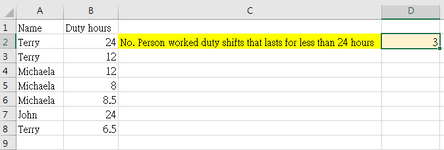Hi, I'd a question that bothered me a few weeks. My worksheet is like this:
Column A: Names of employees
Column B: Duty hours of that particular shift
What I want to achieve is: count the number of person, without duplicate, that worked duty shifts for less than 24 hours.
E.g. Michela worked 12 hrs, 8 hrs and 8.5 hour shifts, although all of the shifts are less 24 hours, but I just want to count them as 1 person, and extending to the column of data.
I'd also uploaded a sample of the sheet, which it showed "3 different person worked duty shifts less than 24 hours". Hope it helps in understanding.
I am sorry I cant install the XL2BB on my company computer.
Thank you for your help in advance!!
Cheers
Also asked here Counting Number of Unique Names upon fullfilling Another Condition at Another Cell
Column A: Names of employees
Column B: Duty hours of that particular shift
What I want to achieve is: count the number of person, without duplicate, that worked duty shifts for less than 24 hours.
E.g. Michela worked 12 hrs, 8 hrs and 8.5 hour shifts, although all of the shifts are less 24 hours, but I just want to count them as 1 person, and extending to the column of data.
I'd also uploaded a sample of the sheet, which it showed "3 different person worked duty shifts less than 24 hours". Hope it helps in understanding.
I am sorry I cant install the XL2BB on my company computer.
Thank you for your help in advance!!
Cheers
Also asked here Counting Number of Unique Names upon fullfilling Another Condition at Another Cell
Attachments
Last edited by a moderator: