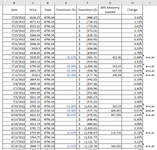worldCurrencies
New Member
- Joined
- Mar 7, 2022
- Messages
- 17
- Office Version
- 365
- Platform
- Windows
In column A, I have dates from newest date to oldest date. In B i have prices. In C i have the max price. In D I have change between price and peak price in terms of currency. In E i have the change from peak as a percent, but ONLY if the change in peak was -20% or less. F is the amount needed to be recovered(half of what was lost).
I am trying to calculate in column G the amount of days to recover half of what was lost. so for example, in row 20, A(Date) = 1/1/2015, B(Current Price) = $100, C(Peak Price) = $200, D($ Change) = -$100, E(% Change) = -50%. F(Amount to Recover) = $50. G is counting the dates in column A until the prices in Column B = $150 (because current price of 100 plus the amount needed to be recovered of $50). However because the dates are in descending order, the formula would need to count the dates going up the column until it sees the column B price of $150.
I am trying to calculate in column G the amount of days to recover half of what was lost. so for example, in row 20, A(Date) = 1/1/2015, B(Current Price) = $100, C(Peak Price) = $200, D($ Change) = -$100, E(% Change) = -50%. F(Amount to Recover) = $50. G is counting the dates in column A until the prices in Column B = $150 (because current price of 100 plus the amount needed to be recovered of $50). However because the dates are in descending order, the formula would need to count the dates going up the column until it sees the column B price of $150.