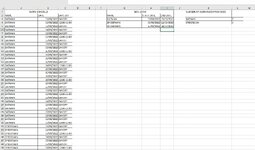I have a list that has employee names on column A, days of the month on column B and then either their lunch time or "dayoff" on column C.
I then have a list with employee names and date ranges relating to sick leaves. I need to be able to count on the first list how many workdays were missed due to the sick leaves on list 2.
I've attached an example.
Any help would be greatly appreciated, I'm not quite sure how to even start here.
I then have a list with employee names and date ranges relating to sick leaves. I need to be able to count on the first list how many workdays were missed due to the sick leaves on list 2.
I've attached an example.
Any help would be greatly appreciated, I'm not quite sure how to even start here.