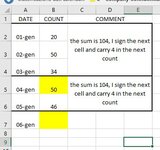I would like to count up to a certain value, if the value is reached then color the cell and continue the count until the value is reached again.
In the following example the fixed value is 100, I hope to make you understand what exactly I need.
Thanks in advance to anyone who wants to help me
In the following example the fixed value is 100, I hope to make you understand what exactly I need.
Thanks in advance to anyone who wants to help me