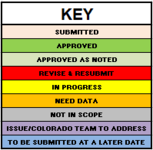GhostBroker
New Member
- Joined
- Jul 13, 2022
- Messages
- 3
- Office Version
- 365
- Platform
- Windows
Hello Forum Members,
I'm trying to create a floating key/legend for a spreadsheet. At present, the key exists in cells T1:T10. Panes are frozen from rows 1:7. The floating key will free up a lot of visual real estate, and show the user how to decipher the colors of cells. So basically, I need the key to float even as the spreadsheet is scrolled. I also need the user to be able to move the floating key to different positions on the screen, in the event that the key is covering needed information. The floating key does not need to be able to update, just to show the colors and their meanings. I've done some online research, and it seems like other users are doing things that are more complex than this, but I haven't found this particular solution.
Any advice/direction is appreciated.
Thank you.
Very Respectfully,
GhostBroker
I'm trying to create a floating key/legend for a spreadsheet. At present, the key exists in cells T1:T10. Panes are frozen from rows 1:7. The floating key will free up a lot of visual real estate, and show the user how to decipher the colors of cells. So basically, I need the key to float even as the spreadsheet is scrolled. I also need the user to be able to move the floating key to different positions on the screen, in the event that the key is covering needed information. The floating key does not need to be able to update, just to show the colors and their meanings. I've done some online research, and it seems like other users are doing things that are more complex than this, but I haven't found this particular solution.
Any advice/direction is appreciated.
Thank you.
Very Respectfully,
GhostBroker