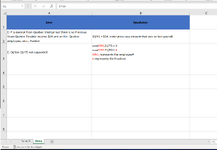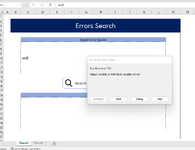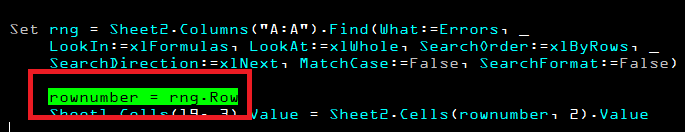akshay0880
New Member
- Joined
- Jul 11, 2021
- Messages
- 16
- Office Version
- 365
- Platform
- Windows
Hey Guys,
I am trying to build sort of a database with a search in it.
So, what i am trying to do is:
When user enters a text in C7 and hit the button, it searches the text (exact match) in Sheet2(called Data) then displays it in Cell C19.
Attached screenshots for more clarity.
Thanks a lot in advance
I am trying to build sort of a database with a search in it.
So, what i am trying to do is:
When user enters a text in C7 and hit the button, it searches the text (exact match) in Sheet2(called Data) then displays it in Cell C19.
Attached screenshots for more clarity.
Thanks a lot in advance