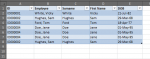Hi All
This is a cross-post from another forum that I'd not had much luck from
Fingers crossed someone here will be able to help
I am trying (and failing) to add a unique ID field to my employee data set
Is there any way to calculate a unique ID for those records with the same name and date of birth?
Ideally the ID would have at least 6 numbers after the prefix 'ID' i.e ID000102 or ID003217 as some the data sets are 15,000+ rows
All advice welcome
All the best,
Vicky
This is a cross-post from another forum that I'd not had much luck from
Fingers crossed someone here will be able to help
I am trying (and failing) to add a unique ID field to my employee data set
Is there any way to calculate a unique ID for those records with the same name and date of birth?
Ideally the ID would have at least 6 numbers after the prefix 'ID' i.e ID000102 or ID003217 as some the data sets are 15,000+ rows
All advice welcome
All the best,
Vicky