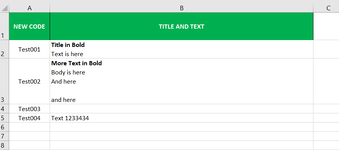I need to create a word document for every row, using the code in column A as the filename.
The corresponding text in column B needs to be inserted into the created Word document, retaining the formatting.
The hyperlink to the created Word file then needs to be used to update the cell where the code is (in column A) to allow me to click the code and open up that Word document.
If the Word file already exists then it should overwrite it without prompting.
Repeat for 100's of lines, so ideally the creating, opening, pasting, closing all happens unseen to speed the process up.
Any suggestions greatly appreciated. Thanks
The corresponding text in column B needs to be inserted into the created Word document, retaining the formatting.
The hyperlink to the created Word file then needs to be used to update the cell where the code is (in column A) to allow me to click the code and open up that Word document.
If the Word file already exists then it should overwrite it without prompting.
Repeat for 100's of lines, so ideally the creating, opening, pasting, closing all happens unseen to speed the process up.
Any suggestions greatly appreciated. Thanks